1.创建一个普通maven项目,作为所有模块项目的根:
把这个项目叫做maven_parent。
2.设置该根项目的pom:
“Modules”下面提示说“Only projects with ‘pom’ packaging can declare modules”,所以要将Packaging方式修改为‘pom’。
3.创建子模块:
再创建一个普通maven项目作为子模块,将该模块命名为maven_child_component。
然后修改该子模块的pom。
把 <parent>的内容注释掉(其实这里也可以使用parent的属性,这样所有子模块的版本会保持一致)。
4.把根项目中的无关内容清除掉:
除了子模块的目录以及pom,其他的都可以清除掉(因为是根项目,所以不存在代码)。
在根项目Properties—>Java Build Path里移除即可。
5.新建一个maven web项目,作为另一个子模块,命名为maven_child_web:
6.将maven_child_component作为组件,引用到maven_child_web中:
修改maven_child_web的pom,将maven_child_component作为依赖加入,这样就可以使用组件中的功能了。
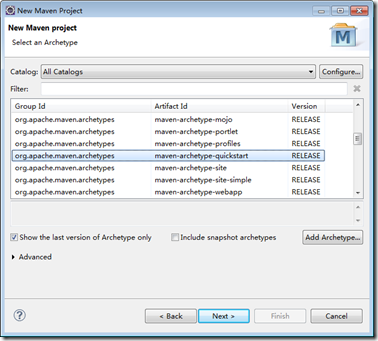
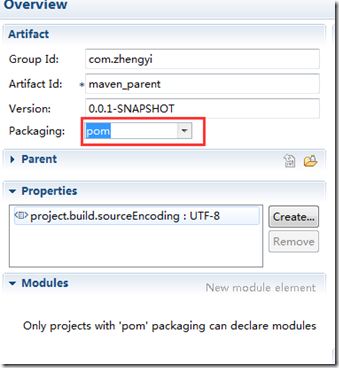
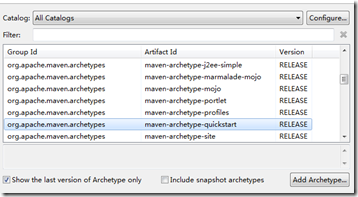
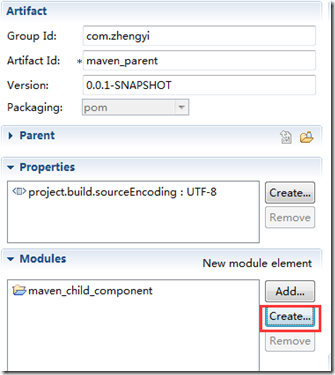
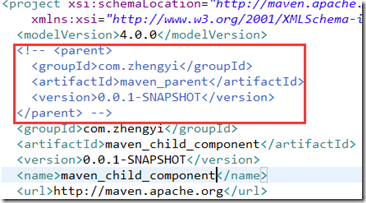

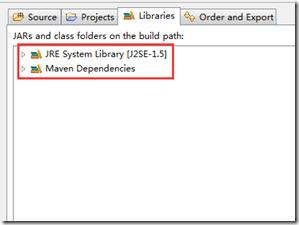

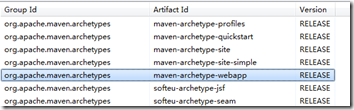
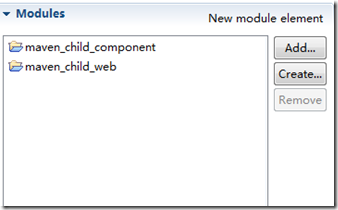
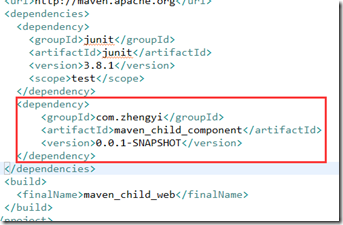
好文章!666,学习了